Wii - CIOSX rev 19, novo update!!
[ CIOSX rev 19 ]:
- Fixed the cover register emulation in DIP plugin.
- Fixed bug in DIP and FFS plugins (this caused the SDHC module bug).
- Fixed USB device support in FAT module.
- Removed support for invalid FAT characters in FAT module.
- Added support for invalud FAT characters in FFS plugin.
- Miscellaneous fixes and improvements.
http://gbatemp.net/index.php?showtopic=210877
Para instalação via wad/offline, vc tem que procurar na net os arquivos abaixo e coloca-los na raiz do cartão SD:
IOS37-64-v3869.wad
IOS38-64-v3867.wad
IOS57-64-v5661.wad
IOS60-64-v6174.wad
IOS70-64-v6687.wad
Antigamente, a IOS38 era usada para esses updates, agora são as IOS37, IOS38, IOS57, IOS60 e IOS70, isso significa que não é mais obrigatório o uso da IOS 38, como era de costume. Por isso o nome cIOSX. Por isso vc deve ter a wad correspondente à IOS que deseja usar na raiz do cartão SD para instalação offline, caso contrário ele a baixa se você tiver a internet configurada no seu Wii.
No gba temp muita gente escolha a IOS base como 57 pra instalar, mas de qualquer forma a IOS padrão selecionada automaticamente durante a instalação deve ser escolhida.
Tenho visto uns comentes no GBA temp que certas IOS escolhidas como base para instalação diferem par alguns usos, alguns tipos de games/homebrews pode se beneficiar/denigrir com isso:
IOS37: Rockband and Guitar hero instrument support
IOS38: Widely known/supported/stable base
IOS57: Better USB Code and Speed, better compatibility with newer games(?)
IOS60: Better network/wifi code(?)
IOS70: SD/SDHC speed/wifi improvements(?)
+--------------------------------------+
| [+] Custom IOS Installer (rev 18) |
| developed by Waninkoko |
+--------------------------------------+
| www.teknoconsolas.es |
+--------------------------------------+
[ DISCLAIMER ]:
- THIS APPLICATION COMES WITH NO WARRANTY AT ALL, NEITHER EXPRESS NOR IMPLIED.
I DO NOT TAKE ANY RESPONSIBILITY FOR ANY DAMAGE IN YOUR WII CONSOLE
BECAUSE OF A IMPROPER USAGE OF THIS SOFTWARE.
[ DESCRIPTION ]:
- This is a Custom IOS, an IOS modified to add some new features
not available in the official IOS.
This IOS has been made to be used ONLY with homebrew software.
The Custom IOS installs as IOS249 and it does not modify any other
IOS so it is secure to install.
[ REQUISITES ]:
- The WAD file of the IOS version to be used as base (for WAD installation).
- Network connection (for Network installation).
[ HOW TO INSTALL IT ]:
WAD Installation:
- Copy the WAD file of the IOS to be used as base to the root directory of a storage device (SD card or USB device).
- Insert the storage device in your Wii.
- Run the installer.
- Select the IOS version to use as base (default option recommended).
- Select "WAD Installation".
- Select the storage device where you copied the WAD file.
Network Installation:
- Run the installer.
- Select the IOS version to use as base (default option recommended).
- Select "Network Installation".
[ KUDOS ]:
- Team Twiizers and devkitPRO devs for their great work in libogc.
- All the betatesters.
- WiiGator, for his work in the DIP plugin.
- kwiirk, for his EHCI module.
- Hermes, for his EHCI improvements.
- sorg, for his cover check patch.
- Shizzza, for the background image.
- nitrotux, for his IOS5.
- neimod, for the Custom IOS module.
- Skarface0, Linkinworm, ManuMtz and hectorscasa for all their testing.
QUOTE
[ CIOSX rev 18 ]:
- Added support to IOS37, IOS38, IOS57, IOS60 and IOS70.
- MLoad module added (not Hermes version).
- DIP plugin improved (auto-installable plugin).
- FFS plugin improved (auto-installable plugin).
- EHCI module improved.
- FAT module improved.
- SDHC module improved.
- ES plugin removed.
- Patching system improved.
- DVD+DL bug fixed.
- Support for invalid FAT characters (replaced with '_').
- FAT support in DIP plugin.
- NAND emulation path redirection improved.
- Added full and partial NAND emulation modes.
- Added support for IOS logging to a buffer.
- Added support for IOS logging through USB Gecko.
- IOS module loading support from PPC.
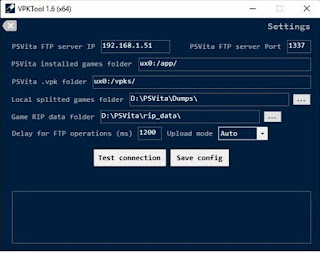
Comentários