Emulador de Playstation para o PS Vita que apesar de ter sido lançado a pouco tempo já permite rodar vários jogos em 60 frames por segundos e alguns outros em velocidade satisfatória. Lançado pelo Desenvolvedor Frangar, o PCSX ReARmed permite executar os jogos de PS1 nos formatos de imagem ISO, BIN+CUE e também nos formato EBOOT.PBP do PSP, sendo assim a última opção permite deixar o arquivo do jogo compacto, ocupando menos espaço no seu memory card além de não necessitar de uma versão do POPSLOADER específica para cada jogo como acontecia no PSP. Para que o Emulador funcione de forma satisfatória e sem erros, é preciso copiar o arquivo de BIOS do PS1 para uma pasta específica do emulador em (ux0:/data/retroarch/system/) O arquivo de BIOS que possui copyright da SONY, não pode ser postado aqui, mas você pode procurar no GOOGLE pela BIOS de PSX que na última versão compatível é a (SCPH7001.BIN) e colocar na pasta sugerida desde que você não tenha editado o diretório,
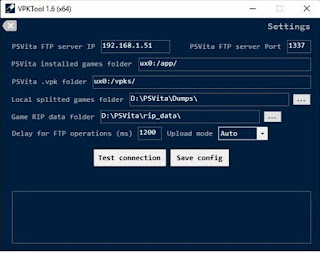
Comentários